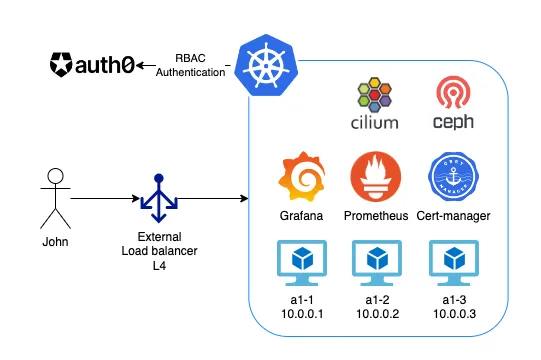Rancher Kubernetes cluster on Oracle cloud
How I host my always-free K8S 4cpu, 24gb, 200gb disk

Tim Jinna
I’ve always wanted to host my Kubernetes cluster in the cloud, but the cost has been a barrier for my home lab playground. Until I came across Oracle cloud always free Virtual machine!
Free Tier Packages
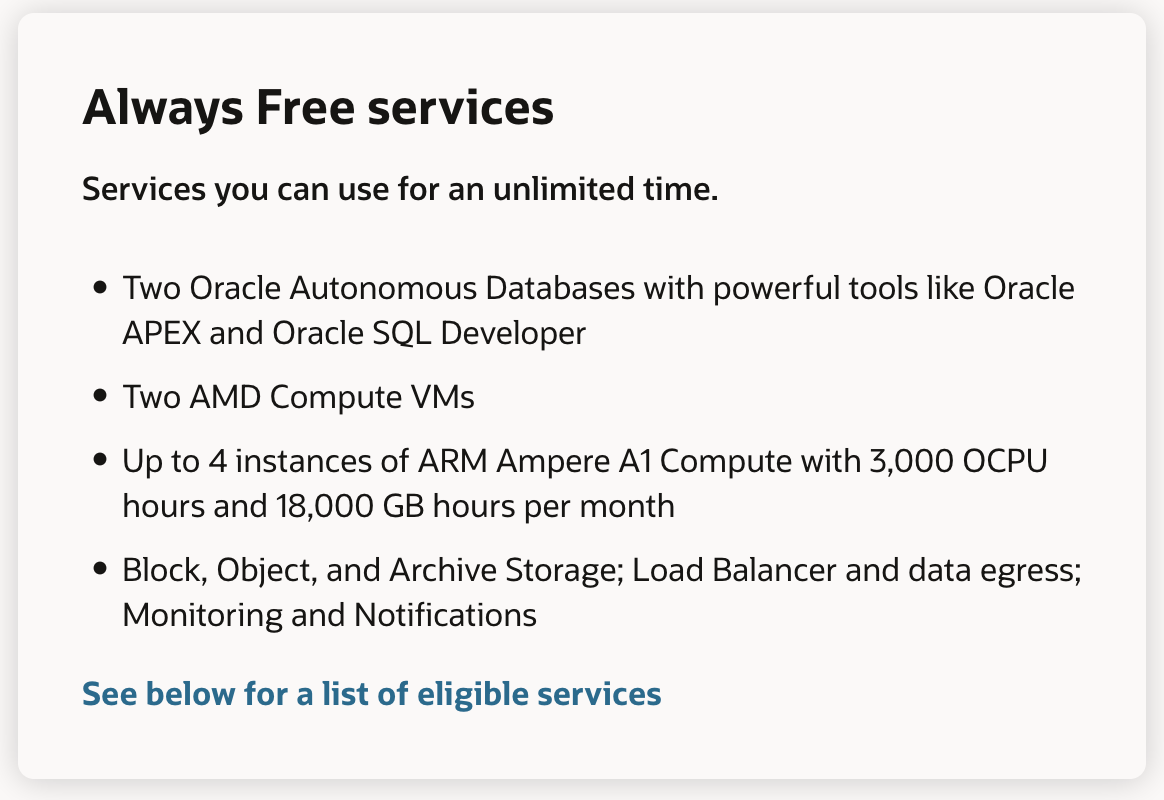
So, what do you get for free?
- 4x ARM64 CPUs
- 2x x86 CPUs
- 1x Elastic Load Balancer
- Elastic Block Storage (VM’s disk)
My Setup
-
1x Elastic Load Balancer for incoming traffic and fault tolerance in case one of the nodes becomes unavailable.
-
VM setup includes 1x 2-CPU ARM64 VM, 2x 1-CPU ARM64 VMs, and 2 partitions on each VM (Linux system and Ceph partition) formatted using a cloud-init script:
Cloud-init
This script helps create second partition (/dev/sdb) 25GB size. If original block storage is 100GB (outcome are 75GB and 25GB).#cloud-config bootcmd: - [cloud-init-per, once, move-second-header, sgdisk, --move-second-header, /dev/sda] - [cloud-init-per, once, create-ceph-part, parted, --script, /dev/sda, 'mkpart 2 25GB -1'] -
RKE Kubernetes ecosystem
- Cilium Ingress
- Cert-manager
- Rook Ceph for Persisten volumes
- Grafana + Prometheus
- Kubernetes Dashboard
What I’ve accomplished
-
Creating Infrastructure: I started exploring Oracle Cloud and then transitioned to managing everything with Terraform.
-
High Availability Kubernetes Cluster: This 3-node Kubernetes cluster with external load balancers ensures that even if one node is unavailable, the other two can continue to serve requests.
-
Automated SSL Renewal and DNS Registration: As all wildcards of my domain (*.k8s.cjtim.com and *.cjtim.com) point to the Elastic Load Balancer, I’ve used cert-manager to handle wildcard certificates and automatic HTTPS securing of ingress under these domains.
-
Controlling Kubernetes Cluster without KUBECONFIG Token (Auth0): Utilizing Auth0 and oidc-login enables users to access the cluster without needing to store service account tokens on their computers, enhancing Kubernetes cluster security.
# RKE configuration file services: kube-api: extra_args: oidc-issuer-url: https://xxxx.us.auth0.com/ oidc-client-id: xxxxxxxxxxxx oidc-username-claim: email oidc-groups-claim: k8s-roles oidc-groups-prefix: "oidc:"
Creating and managing a Kubernetes cluster on Oracle Cloud’s always-free Virtual Machine offering has been an exciting journey.
One of the most interesting aspects of this project has been the implementation of Auth0 and oidc-login to control access to the Kubernetes cluster without the need to store service account tokens on users’ computers. This approach has not only simplified access but also elevated the cluster’s security.
I hope you find the information shared in this post valuable for your own Kubernetes projects.